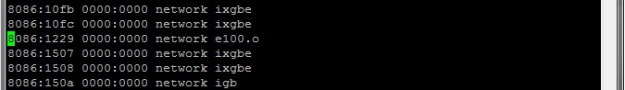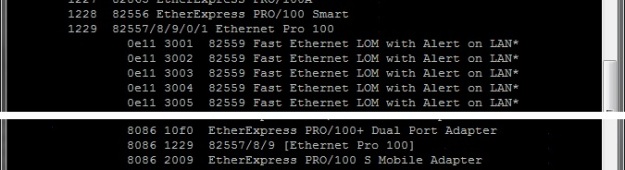I wanted to make ESXi 4.1 support an Intel Pro 100 PCI NIC that I owned. Below is an outline of how I accomplished that.
ESXi looks for the presence of ‘oem.tgz’ upon startup as the mechanism to introduce non-native devices and their respective drivers. I created a custom oem.tgz as the means to add support for the NIC.
You may run ‘lspci -v’ for a list of all devices present with their device ID’s. You need the device ID notation for use in the simple.map file. (Your computer needs to be in ‘Local Support’ mode, after which you do Alt-F1 to access the shell)
The driver you need is available here: http://cid-27745855ca543aa9.office.live.com/self.aspx/.Public/e100.o
Run a FTP server on your local network (Filezilla is a good option), and make your e100.0 file available via the ftp server.
Put ESXi install into ‘Remote Tech Support’ mode (you do this from the console on the host computer).
SSH to the ESXi host.
Use WGET to download the e100.o driver file from your FTP server to your ESXi host volume.
Copy the ‘simple.map’ and ‘pci.ids’ files to a temp directory location (so you can bundle them into oem.tgz file later). You’ll find these files in ‘etc/vmware’.
Edit ‘simple.map’ to add entry for the nic (using vi editor). The line I added is shown in the snapshot below.
For peace of mind, you can also confirm the nic is already identified in the ‘pci.ids’ (below is a snapshot from my pci.ids file, confirming the presence of the device).
Create the tar archive file. Your files to be archive should be structured as follows:
oem/etc/vmware/simple.map oem/etc/vmware/pci.ids oem/usr/lib/vmware/vmkmod/e100.o
Place the tar file in /bootbank.
Confirm the new nic is connected via patch cable to your switch and shows an active link.
You’re done. When you reboot, the Intel Pro 100 NIC should get initialized and be available for use within ESXi.
I understand this post is a little short on details. It is closely related to another of my posts here. If you look at the more detailed steps of that post, they may help you to understand my more general instructions in this one.